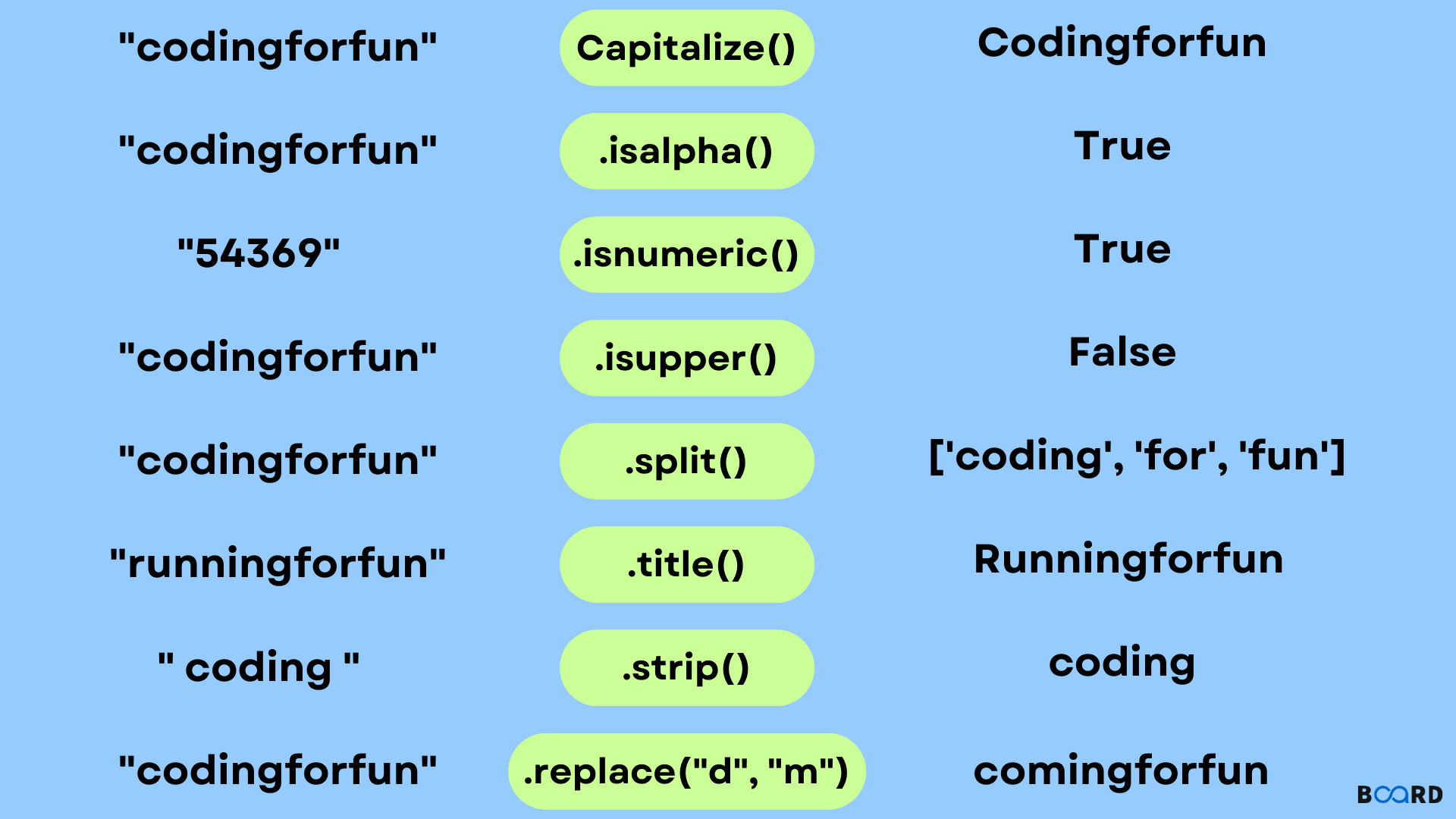<Since the next three methods are comparable, I'll give examples that use each one.
Alphabetic
It verifies that every character is a number.
Isalpha
It verifies that the alphabet contains all of the characters.
Isalnum
It verifies that every character is an alphanumeric (i.e. letter or number).
# Example 1
txt = "Python"
print(txt.isnumeric())
False
print(txt.isalpha())
True
print(txt.isalnum())
True
# Example 2
txt = "2021"
print(txt.isnumeric())
True
print(txt.isalpha())
False
print(txt.isalnum())
True
# Example 3
txt = "Python2021"
print(txt.isnumeric())
False
print(txt.isalpha())
False
print(txt.isalnum())
True
# Example 4
txt = "Python-2021"
print(txt.isnumeric())
False
print(txt.isalpha())
False
print(txt.isalnum())
False |
Count
It keeps track of how frequently a certain character appears in a string.
txt = "Data science"
txt.count("e")
2 |
Find
It provides the index of the first time the specified character appears in a string.
txt = "Data science"
txt.find("a")
1 |
We can also track down a character's subsequent appearances.
txt = "Data science"
txt.find("a")
1 |
The find method returns the index where a sequence of characters begins if we pass a sequence of characters.
Startswith
It determines whether a string begins with the specified character. This approach can be used as a filter in list comprehension.
mylist = ["John", "Jane", "Emily", "Jack", "Ashley"]
j_list = [name for name in mylist if name.startswith("J")]
j_list
['John', 'Jane', 'Jack']
|
Endswith
It determines if a string has the specified character at the end.
txt = "Python"
txt.endswith("n")
True |
Case distinctions apply to both the endswith and startswith approaches.
txt = "Python"
txt.startswith("p")
False
txt.startswith("P")
True |
Replace
It substitutes the specified set of characters for a string or a portion of a string.
txt = "Python is awesome!"
txt = txt.replace("Python", "Data science")
txt
'Data science is awesome!' |
Split
A list containing each half is returned after splitting a string at the points where the requested character appears.
txt = 'Data science is awesome!'
txt.split()
['Data', 'science', 'is', 'awesome!'] |
Partition
It divides a string into three pieces and then produces a tuple with those parts in it.
txt = "Python is awesome!"
txt.partition("is")
('Python ', 'is', ' awesome!')
txt = "Python is awesome and it is easy to learn."
txt.partition("and")
('Python is awesome ', 'and', ' it is easy to learn.') |
Exact three portions are returned by the partition procedure. If a character is used for partitioning more than once, only the first instance is taken into consideration.
txt = "Python and data science and machine learning"
txt.partition("and")
('Python ', 'and', ' data science and machine learning') |
Conclusion
We frequently work with textual data when undertaking data science. Additionally, compared to plain integers, textual data requires significantly more preprocessing. Thankfully, the built-in string functions in Python can handle such tasks quickly and effectively.