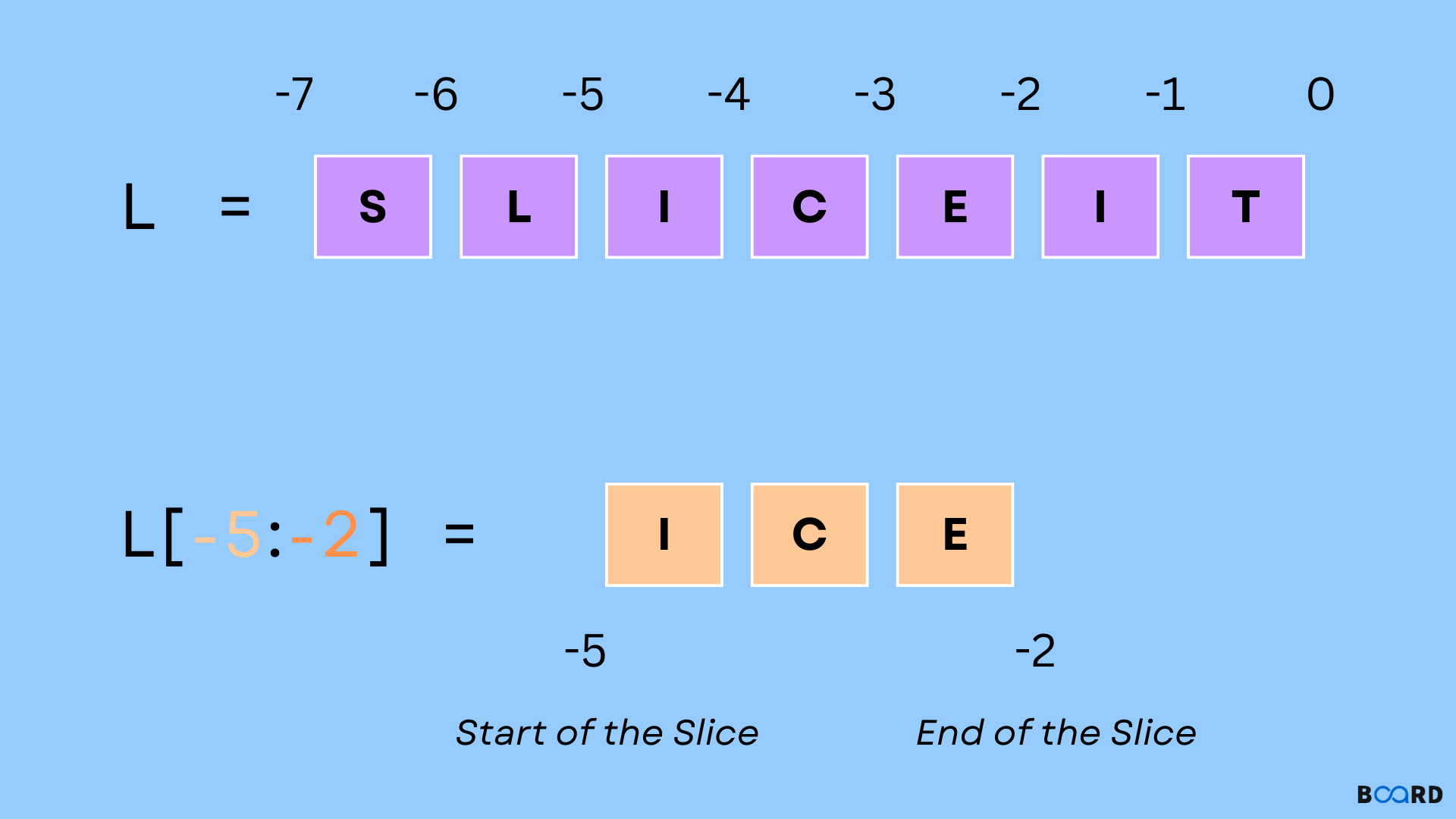Introduction
To extract a slice of the elements from the collection of elements, use the slice() method in Python. Python comes with two redundant slice routines. While the second method needs three arguments and returns a slice object, the first function only requires a single argument. You can retrieve a part of the collection using this slice object. Slice can be applied here, for instance, if we want to get the first two elements from a list of 10 components. The function's signature is provided below.
Syntax
slice (stop)
slice (start, stop[, step]) |
Parameters
start: Slicing index at where to begin.
stop: Slice's final index
Step: The number of steps needed to jump.
Return
A slice object is the result.
Examples
To comprehend the functioning of the slice() function, let's look at some samples:
Example 1:
# Python slice() function example
# Calling function
result = slice(5) # returns slice object
result2 = slice(0,5,3) # returns slice object
# Displaying result
print(result)
print(result2) |
Output:
slice(None, 5, None)
slice(0, 5, 3) |
Example 2:
# Python slice() function example
# Calling function
str1 = "BoardInfinity"
slic = slice(0,10,3) # returns slice object
slic2 = slice(-1,0,-3) # returns slice object
# We can use this slice object to get elements
str2 = str1[slic]
str3 = str1[slic2] # returns elements in reverse order
# Displaying result
print(str2)
print(str3) |
Output:
Example 3:
# Python slice() function example
# Calling function
tup = (45,68,955,1214,41,558,636,66)
slic = slice(0,10,3) # returns slice object
slic2 = slice(-1,0,-3) # returns slice object
# We can use this slice object to get elements
str2 = tup[slic]
str3 = tup[slic2] # returns elements in reverse order
# Displaying result
print(str2)
print(str3) |
Output:
(45, 1214, 636)
(66, 41, 68) |
Example 4:
# Python slice() function example
# Calling function
tup = (45,68,955,1214,41,558,636,66)
slic = slice(0,10,3) # returns slice object
slic2 = tup[0:10:3] # fetch the same elements
# We can use this slice object to get elements
str2 = tup[slic]
# Displaying result
print(str2)
print(slic2) |
Output:
(45, 1214, 636)
(45, 1214, 636) |