Career Coaching and Personal Development
How To Reduce Procrastination And Be More Productive
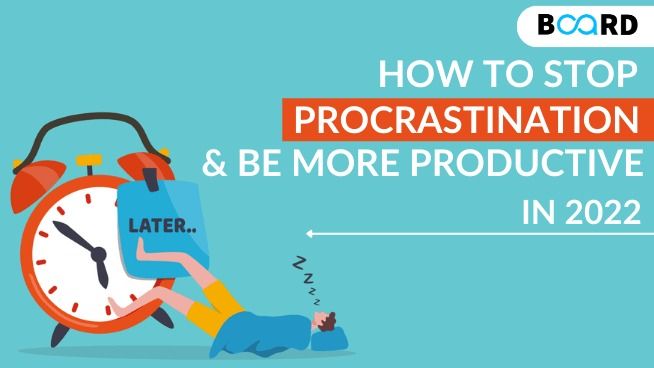
You have a week left for your project submission, and you think you have a lot of time. And now, it is suddenly the last day and you have a few hours left. You’re working furiously to complete your project and meet the deadline while wondering where all that precious time went. You’re not alone!
You might not have realised, but a lot of time is wasted on tasks that could easily have been done in a shorter time or could have been avoided altogether. This leads to massive procrastination. A report says procrastination takes away 55 days in a year! What can you do to beat this habit and be more productive?
Top Time and Task Management Apps
Here’s a list of a few top time and task management applications that will have your life in order.
1. Google Calendar
We all have used some form of a calendar for planning purposes. Google calendar comes installed on almost all our Android phones and is a blessing if you know how to use it. It helps in keeping track of birthdays, appointments, and holidays, and no matter if you’re working or studying, this app will help you manage your time and make you more productive for sure.
You can set important reminders, tune yourself off from social networking apps by using the ‘digital wellbeing’ feature, set working hours (you will not be disturbed by any invite/have restricted app usage), note down important stuff, and even use it as a daily journal to document your time schedule for the day.
2. Asana
This is a one-of-a-kind task manager that lets you organize your work in a way that makes it easier for you to plan and sort your tasks. Ideally used in teams for project and task management, Asana is very handy when it comes to helping you set your work priorities and deadlines.
The boards in this app are a visual treat and help you in visualizing your tasks neatly, in stages as they are being completed. If you have routine tasks, you could even create templates so that future work becomes easier. The timeline feature lets you plan your task and helps you identify where you stand. You could also integrate emails, files, and folders--all in one place so that you never have to miss a deadline again!
3. Trello
Trello uses cards and boards for representing tasks and projects. Each project has a board within which there will be a card for each task. Cards have lists that help you understand the progress of your tasks. The cards can easily be picked up and dropped and the whole interface is very user-friendly.
There is hardly any scope for confusion as all the tasks have separate lists to track. You can add attachments, files, and pictures, and customize your board however you want to. The visual aid really motivates you to plan better and ensures your productivity.
4. Evernote
Remember that small little diary you used to take notes in? Wasn’t it super helpful and resulted in so much time saving when you had to refer to them? Enter the digital version, Evernote. This app lets you take notes (be it long ones for work, or small handy pocket notes) and prepare to-do lists.
What’s best is, it lets you take notes the original way. For instance, recording a quick voice clip, copying some information from the internet (photos or text), writing something on the hand quickly, etc., Evernote can store all of this! This will not only help you in organizing your planned tasks but any quick notes relating to it or any urgent task that comes up can be accommodated and prioritized. All in one place!
5. Notion
Notion will boost your productivity by helping you create your own workspace to finish off pending things. This app is completely in your hands and you can design it the way you want to, start creating documents, maintain databases and create tasks and your own process for a to-do list.
It’s kind of a mash-up between all of the apps above. It has blocks that can be transformed into anything - points, text, lists, codes, etc. The flexibility provided in helping you build your own productivity process makes it a sure-shot hit!
Conclusion
Now that you have knowledge of the applications that can help tackle your procrastination, it is time to start actually using those and getting work done. It is time to turn on your hustle mode and not waste anymore time!
