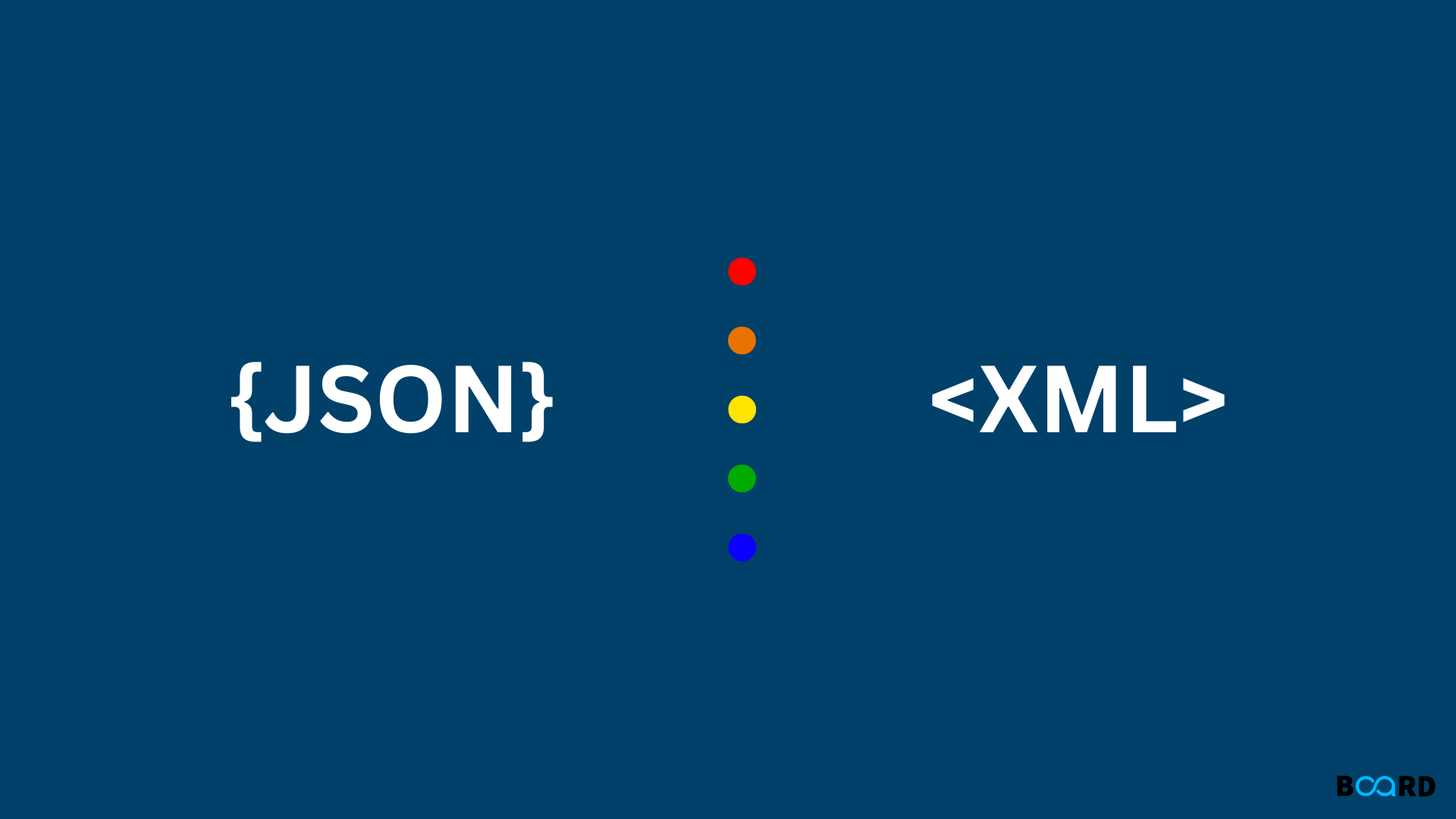What is JSON?
JSON is a file format that employs language that can be read by humans to store and send data objects with arrays and attribute-value pairs. JSON is used to store data in a structured, accessible manner. JavaScript Object Notation, or JSON. It provides a logically accessible, human-readable collection of data.
What is XML?
The extensible markup language XML was created with the purpose of storing data. It is frequently used for data transport. Case makes a difference. You may specify markup components and create unique markup languages using XML. In the XML language, a fundamental unit is called an element. The XML file extension is.xml.
Features
JSON
- Simple to use - JSON API provides a high-level façade that makes it easier for you to streamline frequently used use cases.
- Performance - JSON is fairly quick and requires relatively little memory, making it ideal for big object graphs or systems.
- JSON library is an open-source, cost-free utility.
- doesn't need to be created because the Jackson API already has default mapping for a lot of the objects that will be serialized.
- Pure JSON - produces easy-to-read, clean, and compatible JSON results.
- Dependency: The JSON library processes data without the need for any other libraries.
XML
- There are no predefined XML tags. You must provide your personalized tags.
- XML was created to transport data, not to be used for data visualization.
- An individual may easily grasp the markup code in XML.
- The structured format, on the other hand, is simple to read and write from programs.
- Like HTML, XML is an extensible markup language.
Comparison table
JSON Code vs XML Code
Let’s see a sample JSON Code
Let’s study the same code in XML
Advantages of JSON
The following are some significant advantages of utilising JSON:
- Support each and every browser
- Easily readable and written
- simple syntax
- Using the eval() method, JavaScript can natively parse.
- Simple to build and control
- supported by all significant JavaScript frameworks
- most backend technologies are in support of
- JavaScript natively understands JSON.
- It enables network-based serialization and transmission of structured data.
- It is compatible with contemporary programming languages.
- Any JavaScript object may be transformed into JSON text, which can then be sent to the server.
Advantages of XML
Using XML has the following advantages and drawbacks:
- Enables the transfer of documents across systems and applications. You can swiftly communicate data between multiple systems with the aid of XML.
- HTML is separated from the data via XML.
- Platform modification is made easier with XML.
- Allows for the creation of custom tags.