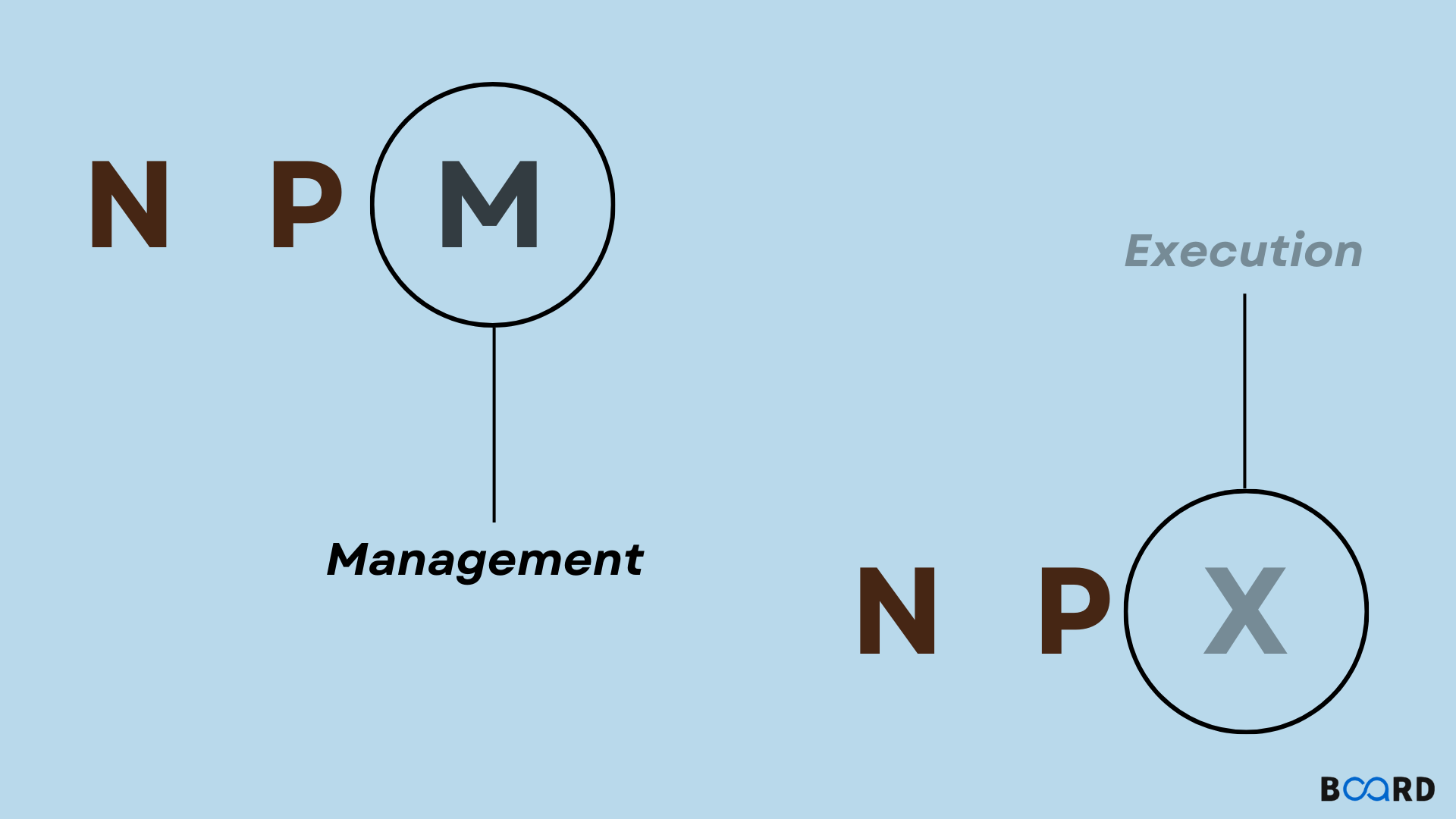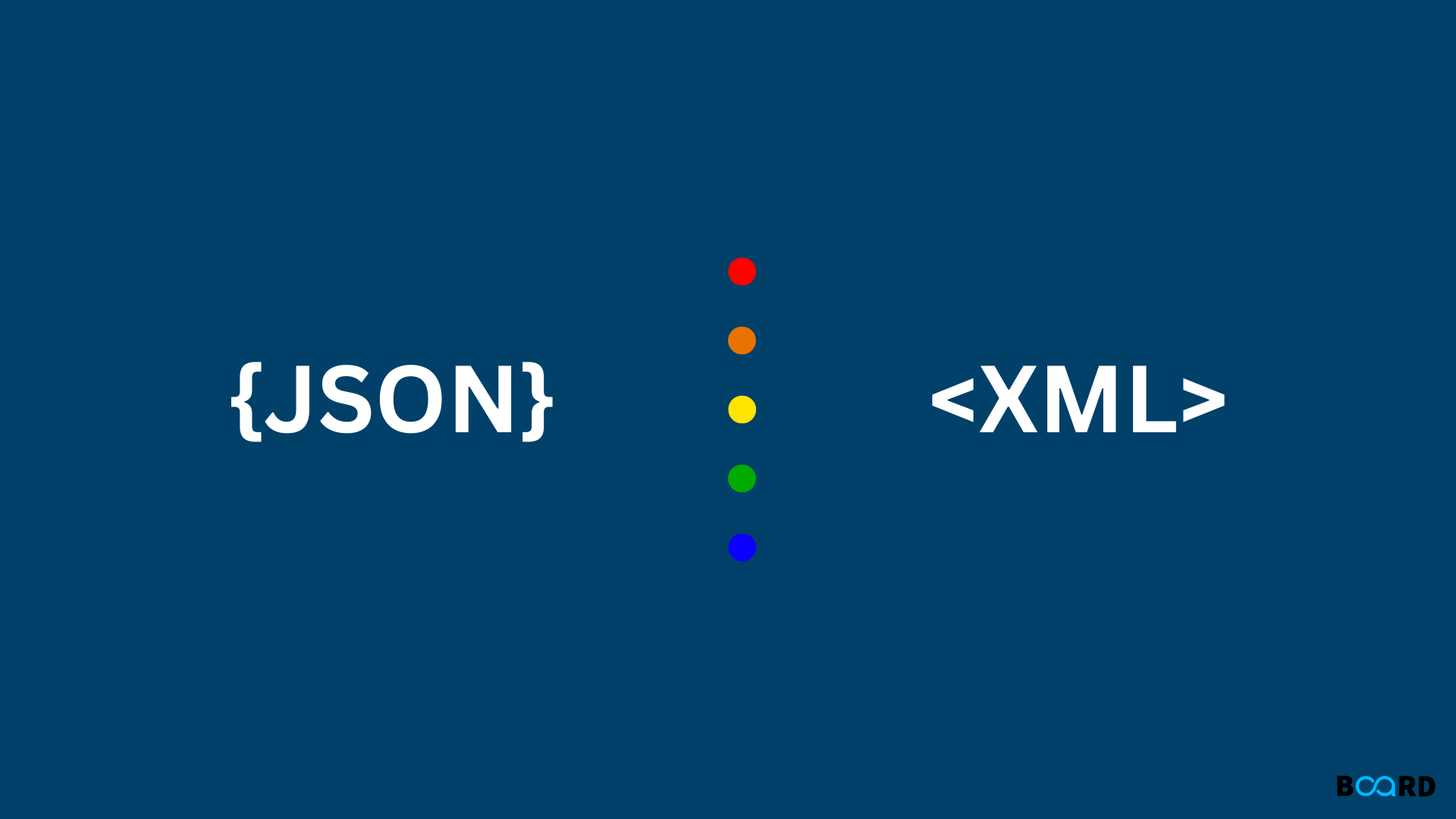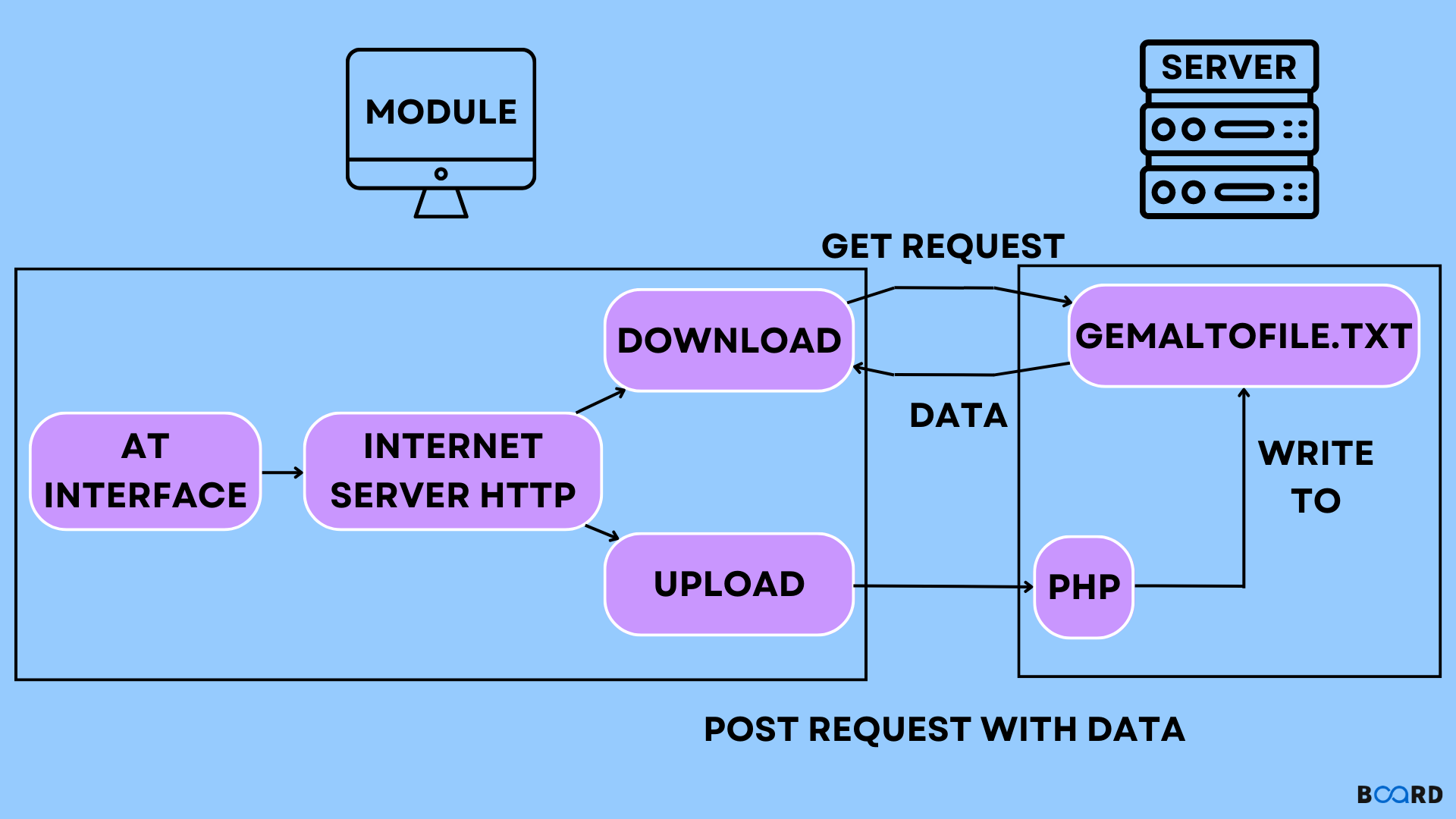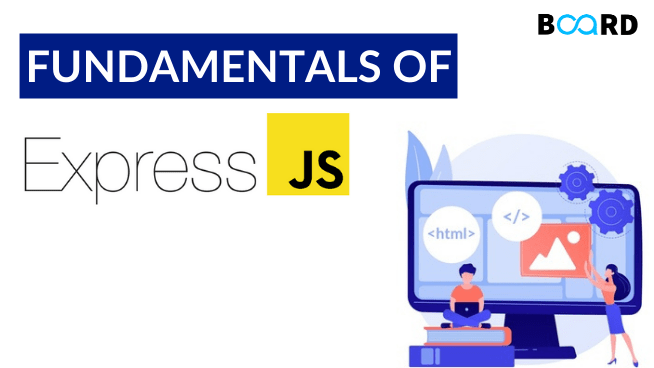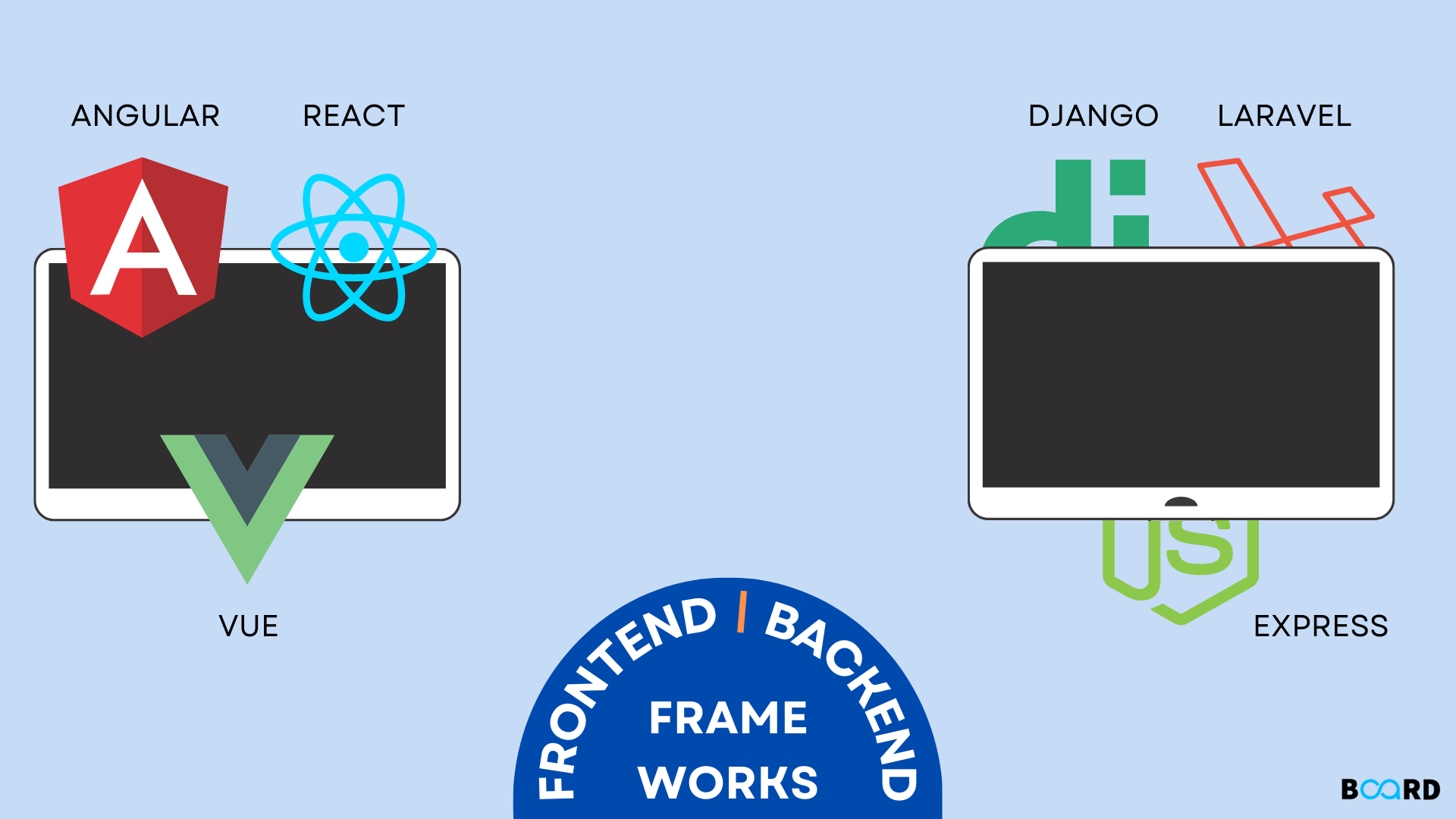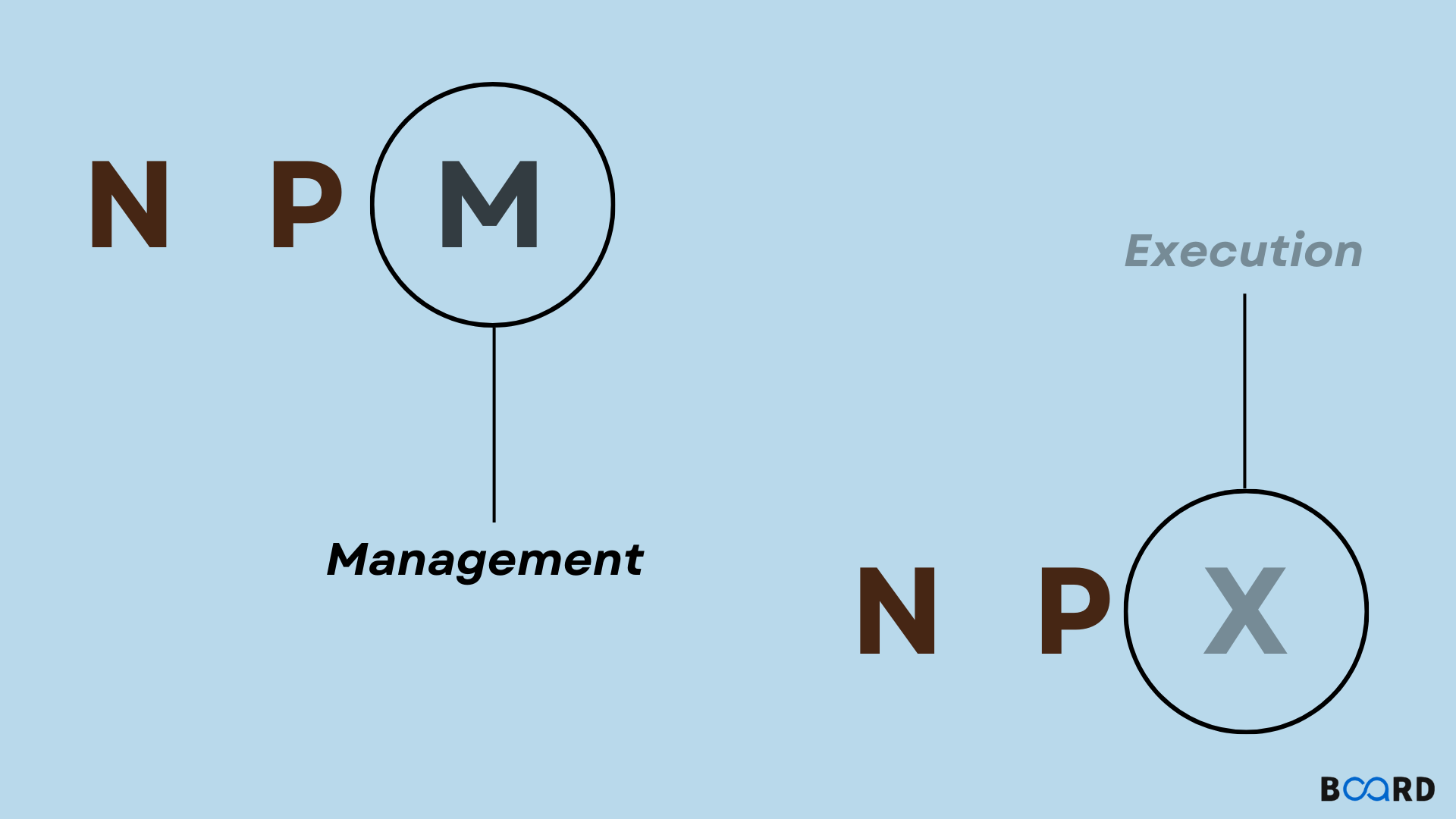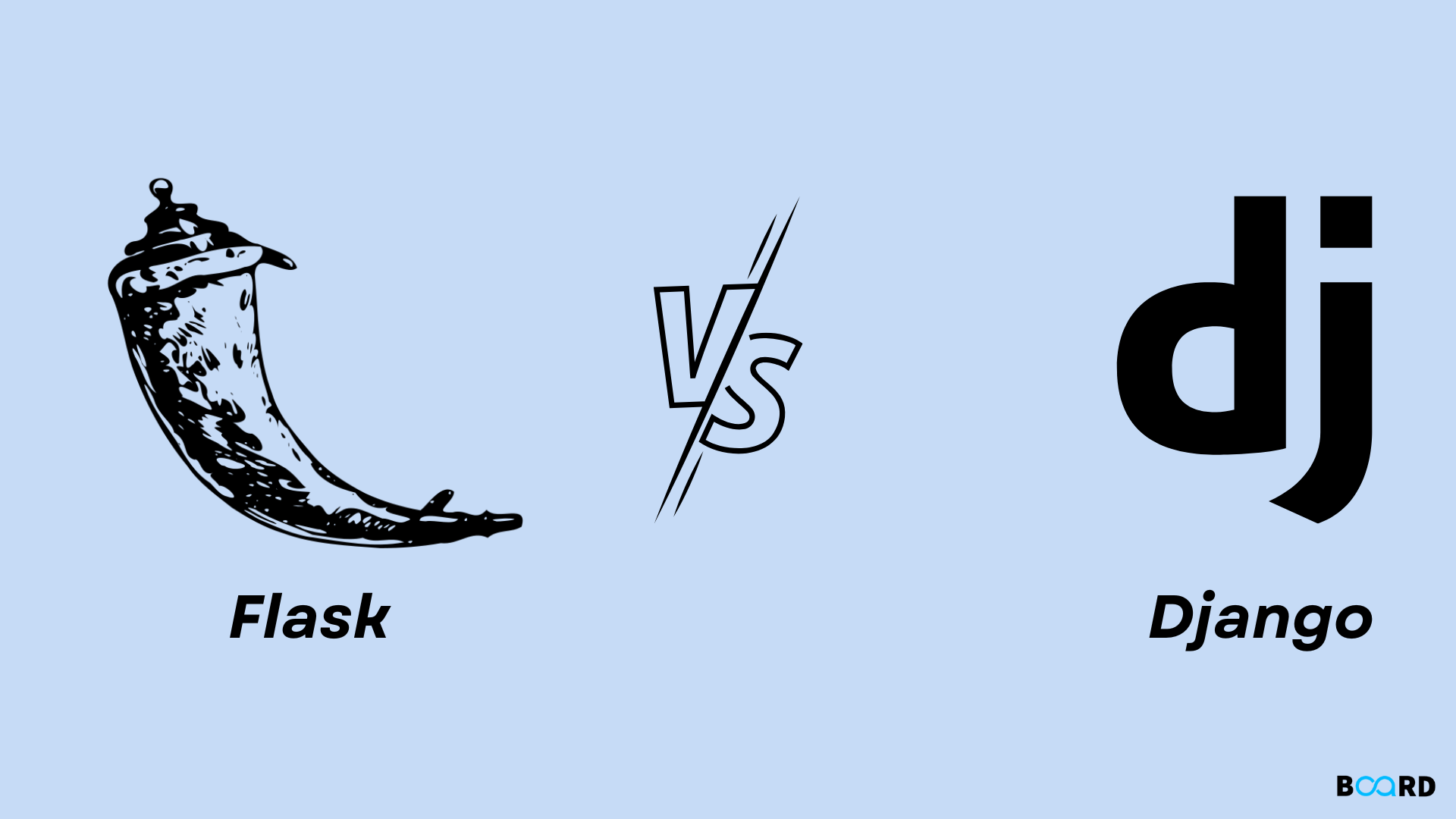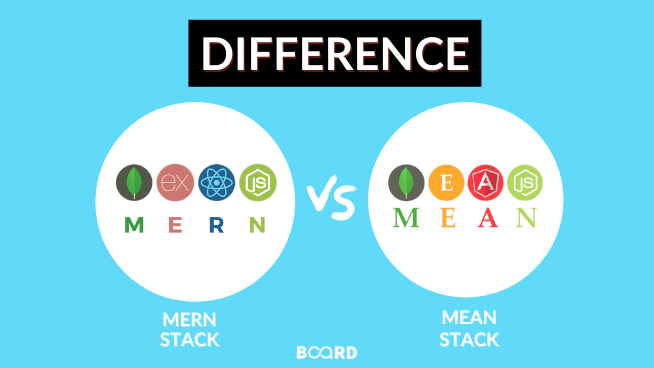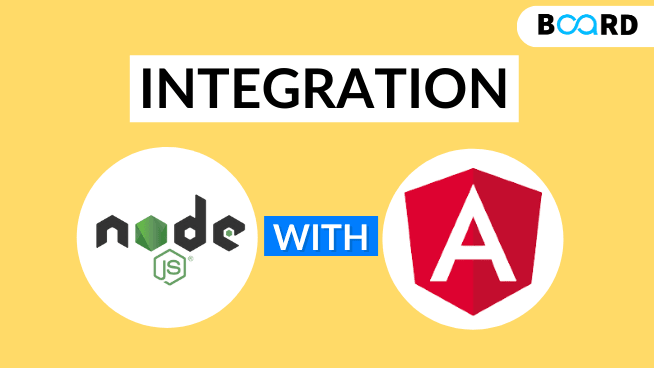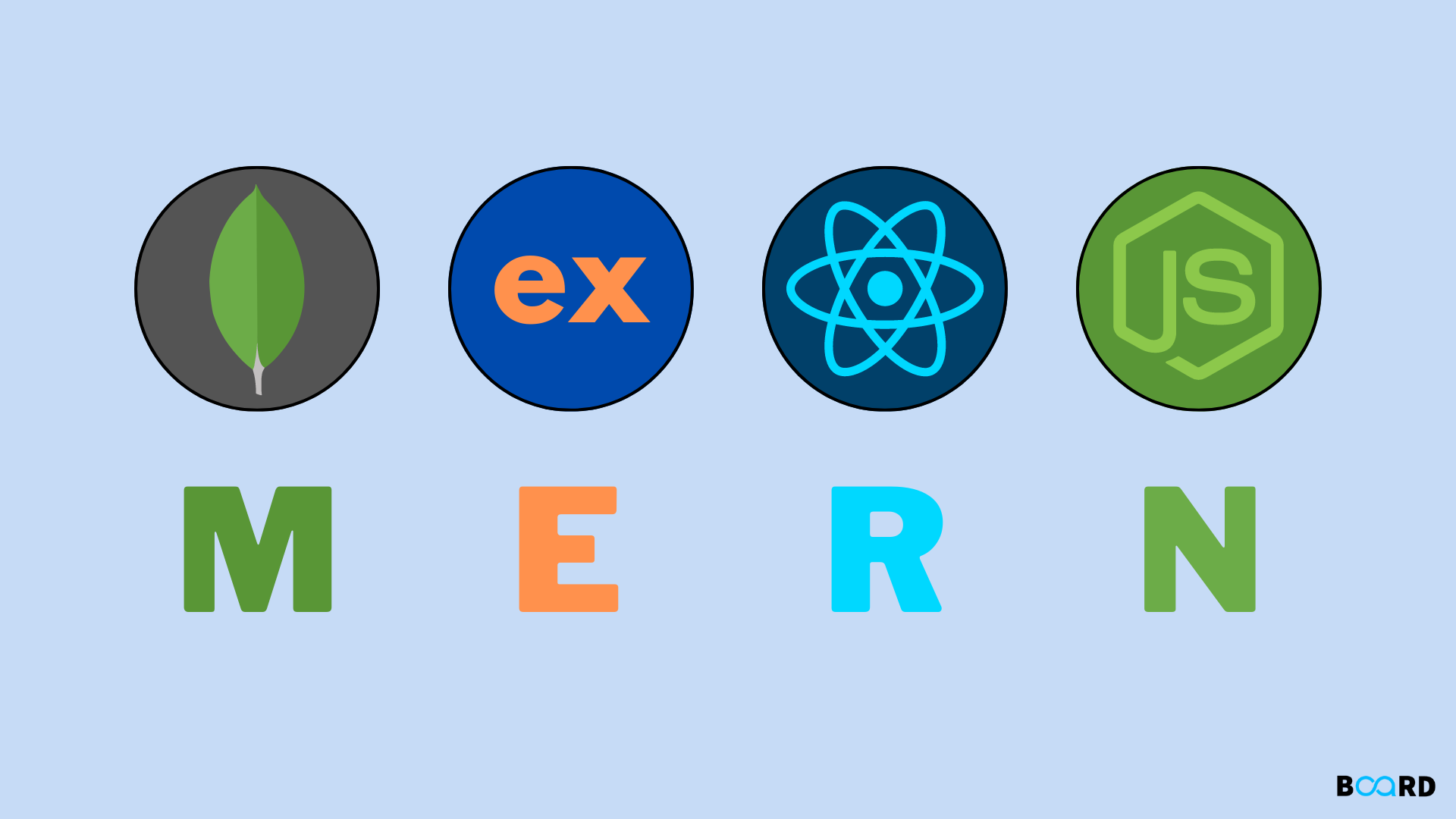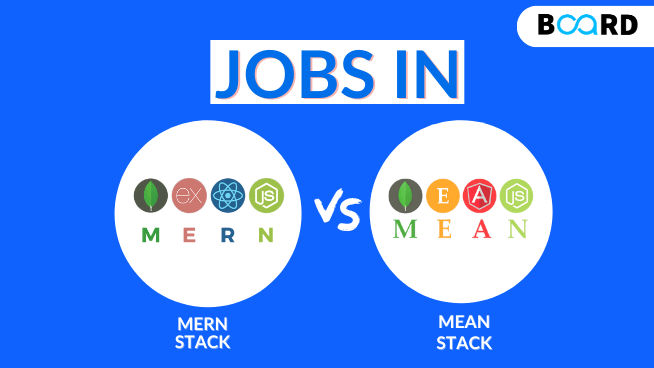What is NPM?
NPM is a Node.js package Manager. It provides a bunch of open source packages.
To use these packages we need NPM CLI. It is node.js built-in command interface. It allows us to install and interact with packages for our node.js/javascript projects. Most developers understand NPM as an installation pathway.NPM is entirely written on javascript. It is the cornerstone for modern web app development to any developer entirely using node.js.
Execution
If we need to execute a package using NPM, we need to install it first.
To install a package ,we need to run the following code
Syntax
npm install <package_name> |
Then to run this package, execute the following command:
What is NPX?
With NPX, we can run and execute packages without having to install locally and globally.
When running NPM executables with NPX, if a package is installed, NPX will search for the package binaries and then run the package.
If the package was not previously installed, NPX will not install the package in your system; instead, it will create a temporary cache that will hold the package binaries. Once the execution is over, NPX will remove the installed cache binaries from the system.
This way, your globals stays clean. This saves disk space and allows you to run a package only when it’s needed. It also gives you the advantage of testing packages without having to install them.
Execution
For executing a package using NPX, we do not need to install the package. All we need to do is run the following command.
Syntax:
Comparison
NPM | NPX |
It is a node.js package manager. Used to install, update, and manages package dependencies. | It is a node.js package runner. It is used to execute/run Node.js package binaries. |
NPM is pre-installed with Node.js. When you install Node.js, you get NPM installed. | NPX binaries executors are bundled with NPM. When you install NPM version 5.2.0 or higher, get NPX installed. Or you can install NPX as a stand-alone with npm i npx. |
For NPM to execute a package, you have to install the package from the NPM registry into your system. | NPX executes packages without necessarily having previously installed the package. |
When executing a package, it will look for the package binaries either from the local or global installation. If not found at the end and no package will be executed. | When executing a package, it will look for them either in the local or global path. If the package is not found, NPX will take a step further. It will download and store the package binaries temporarily and then execute the package. When the execution is over, NPX will do away with the installation. |
For NPM to use a package, it has to be specified in the package.json under the script fold or available in the package’s executable path. | Not much of a hustle when editing the package.json script or remembering the package path. NPX executes packages directly from the NPM registry if not available on your local machine. |
Due to package versioning of the NPM package-lock.json file, you must update the package to the latest version to use the latest updated package version. | You don’t have to update and install the package to take advantage of new update features or bug fixes. NPX will always execute the latest available version in the NPM registry. If you need to run a specific package version, you simply specify the version in the NPX command, and NPX will handle the versioning for you. |
Conclusion
Now we have gained familiarity with the tools of NPM and NPX. NPM is a package manager used to install, update or remove packages and dependencies your project requires. NPX is an NPM package used to execute any package on the NPM registry directly without installing it.