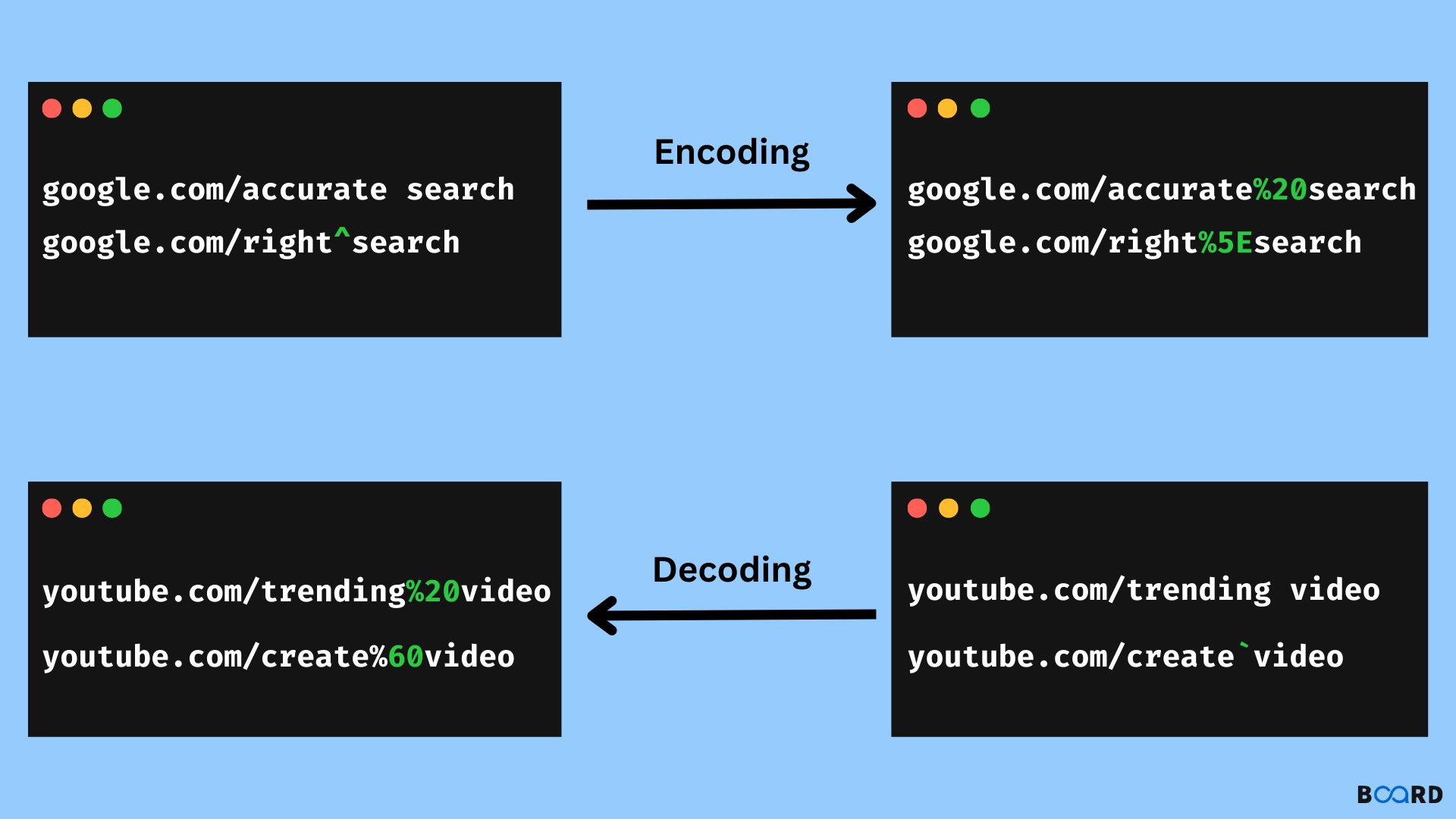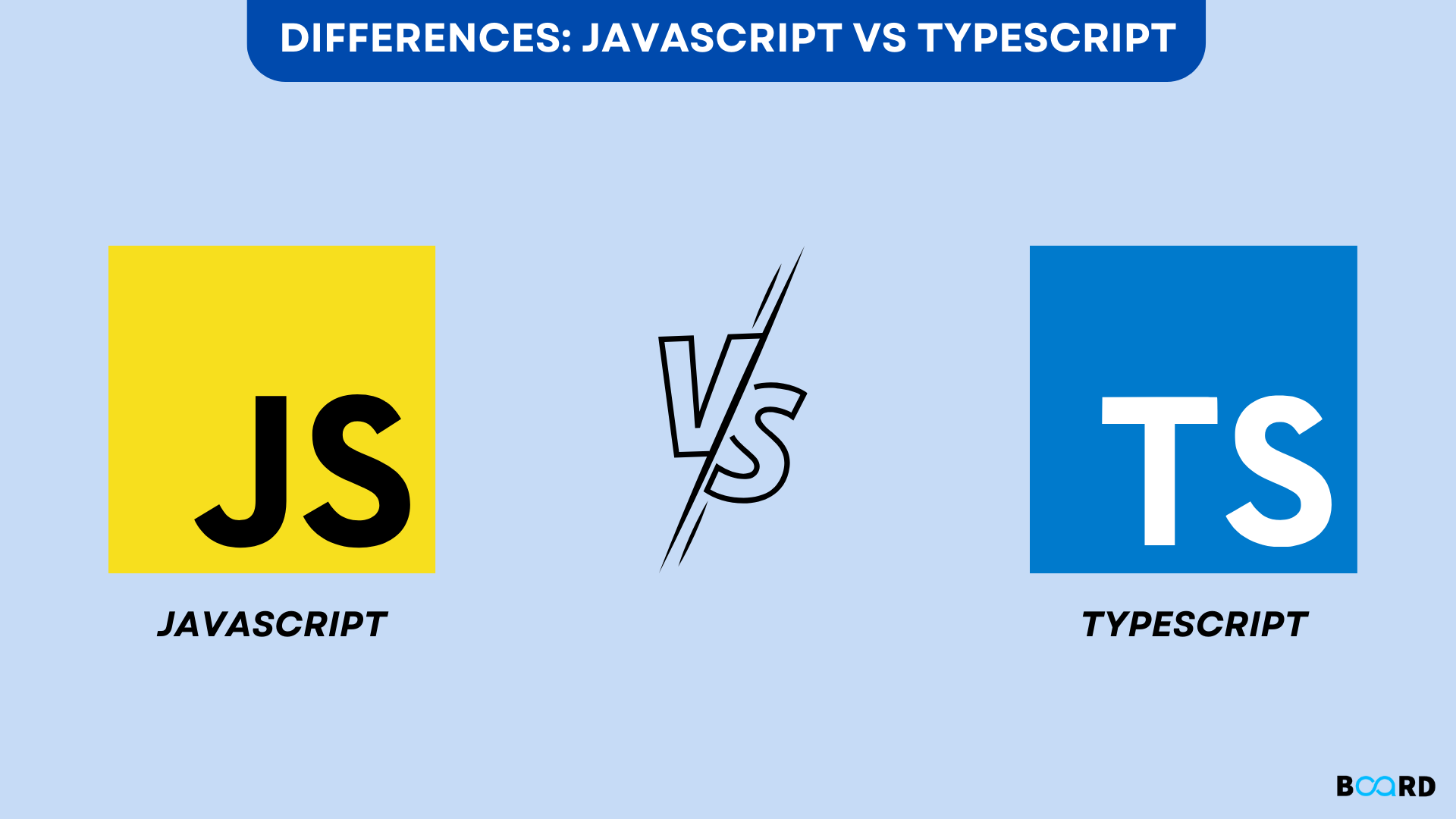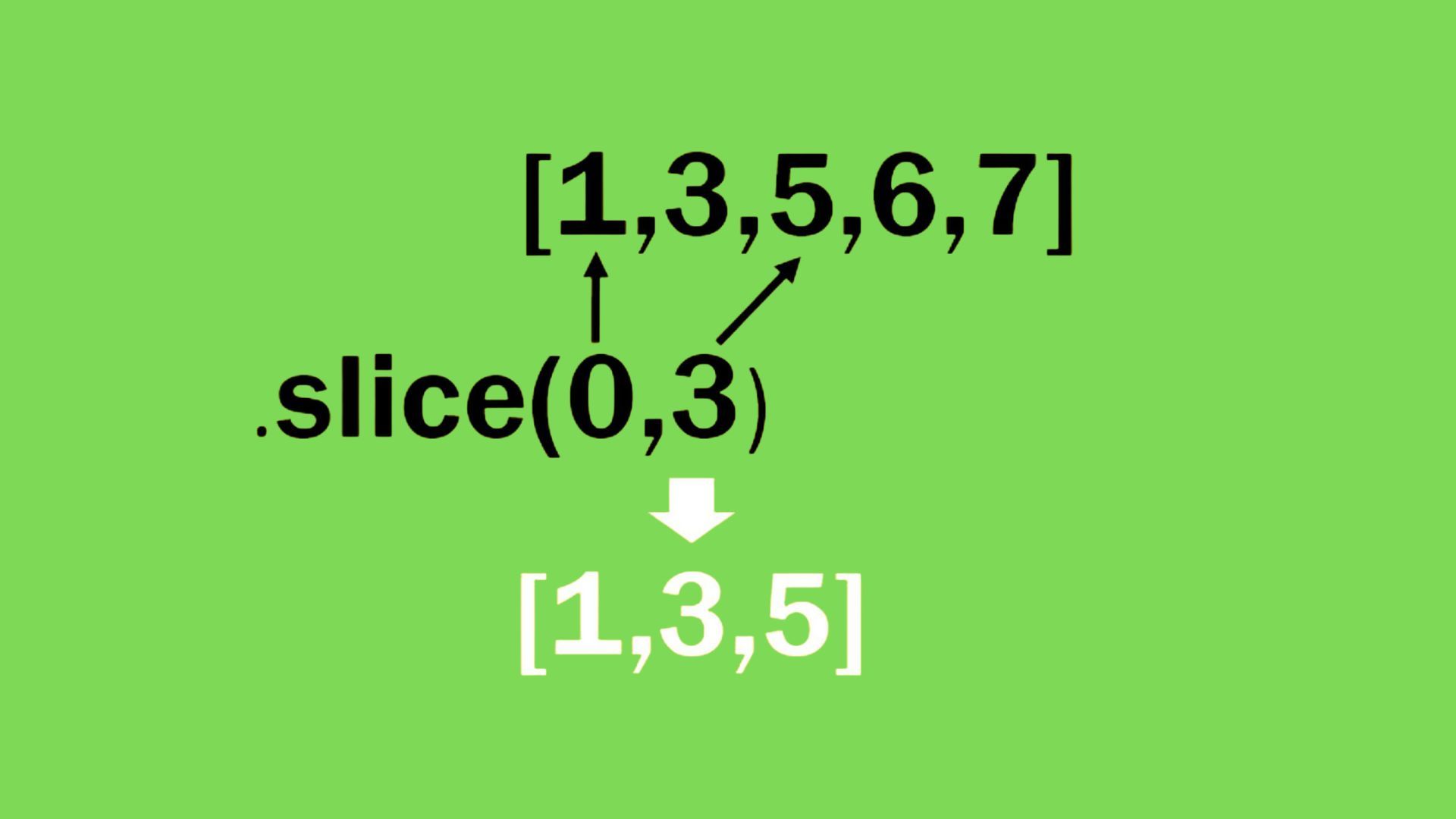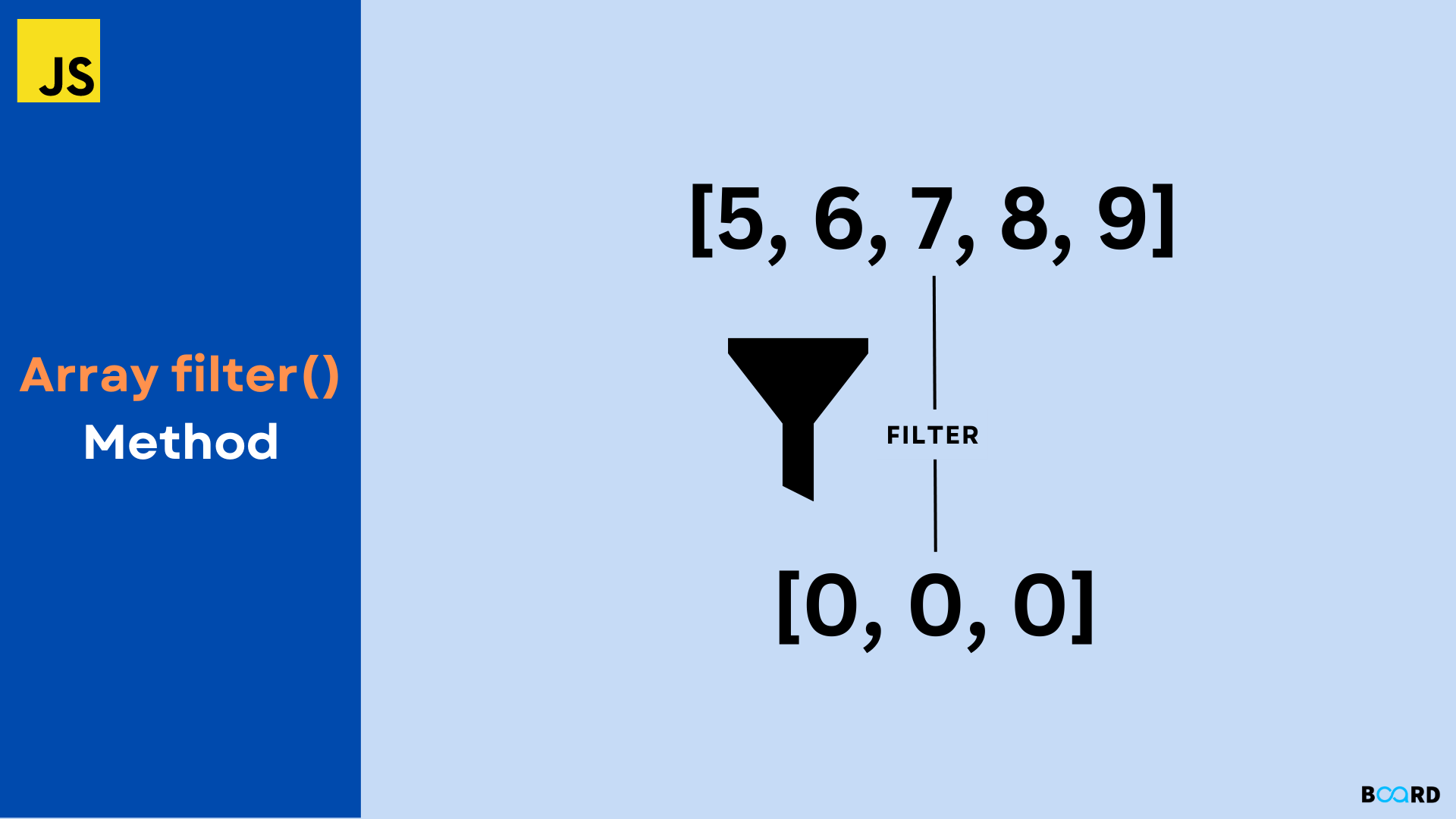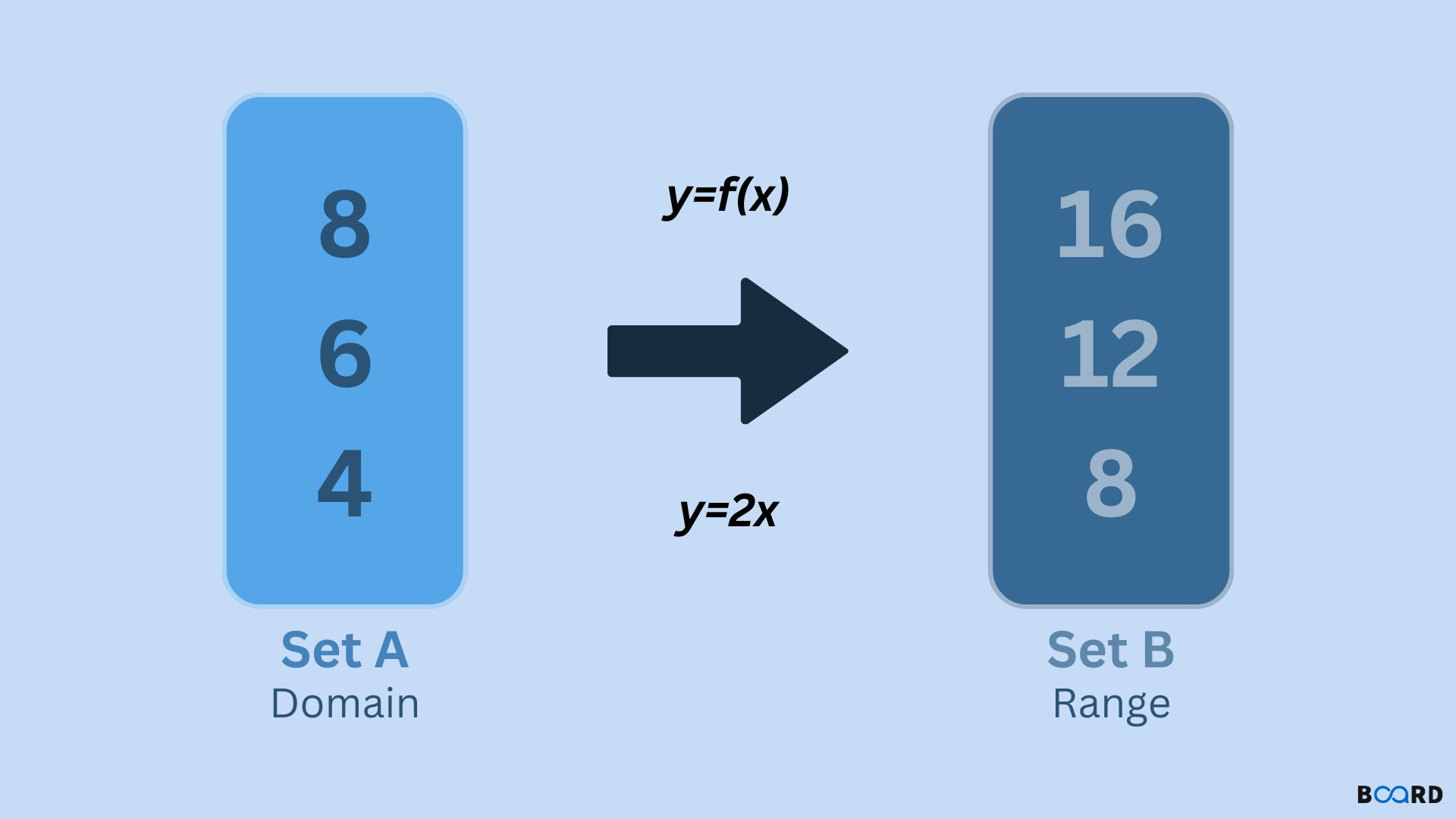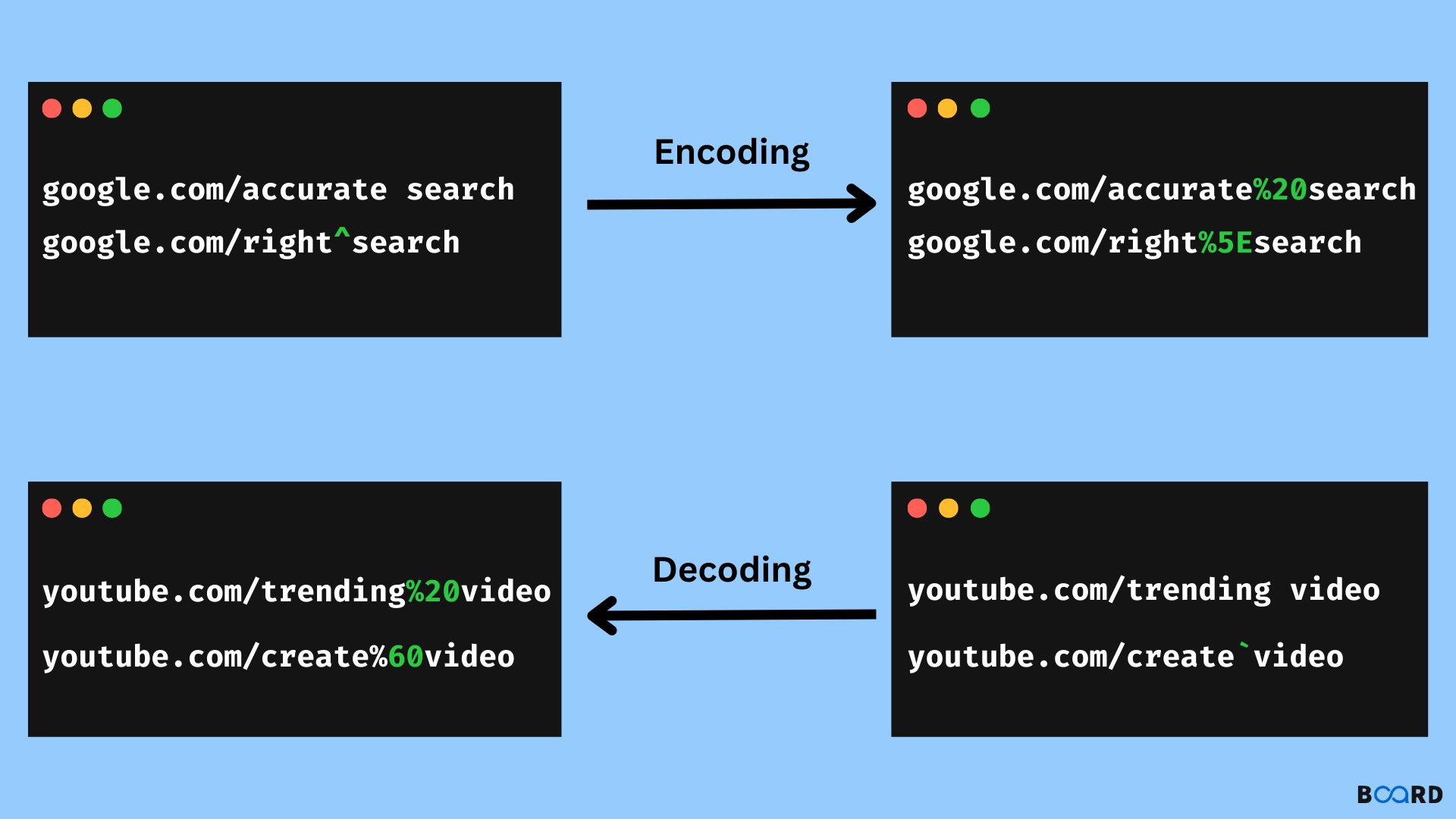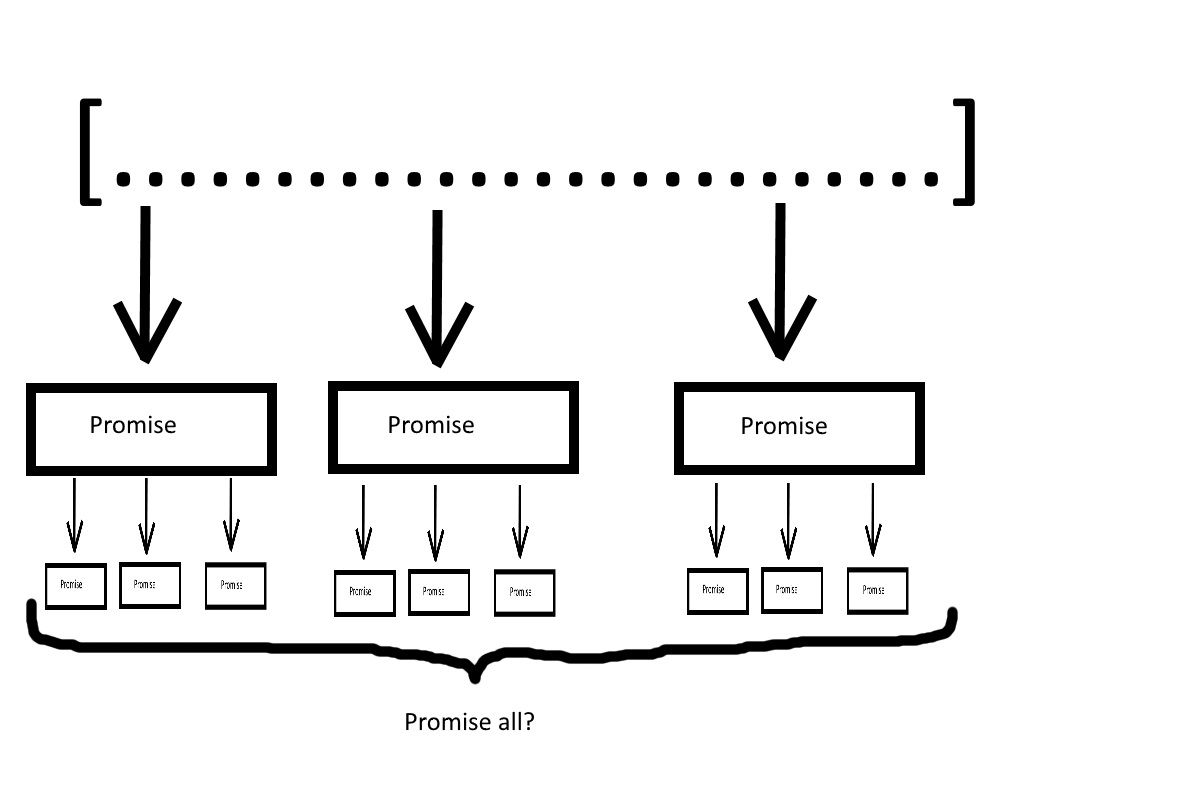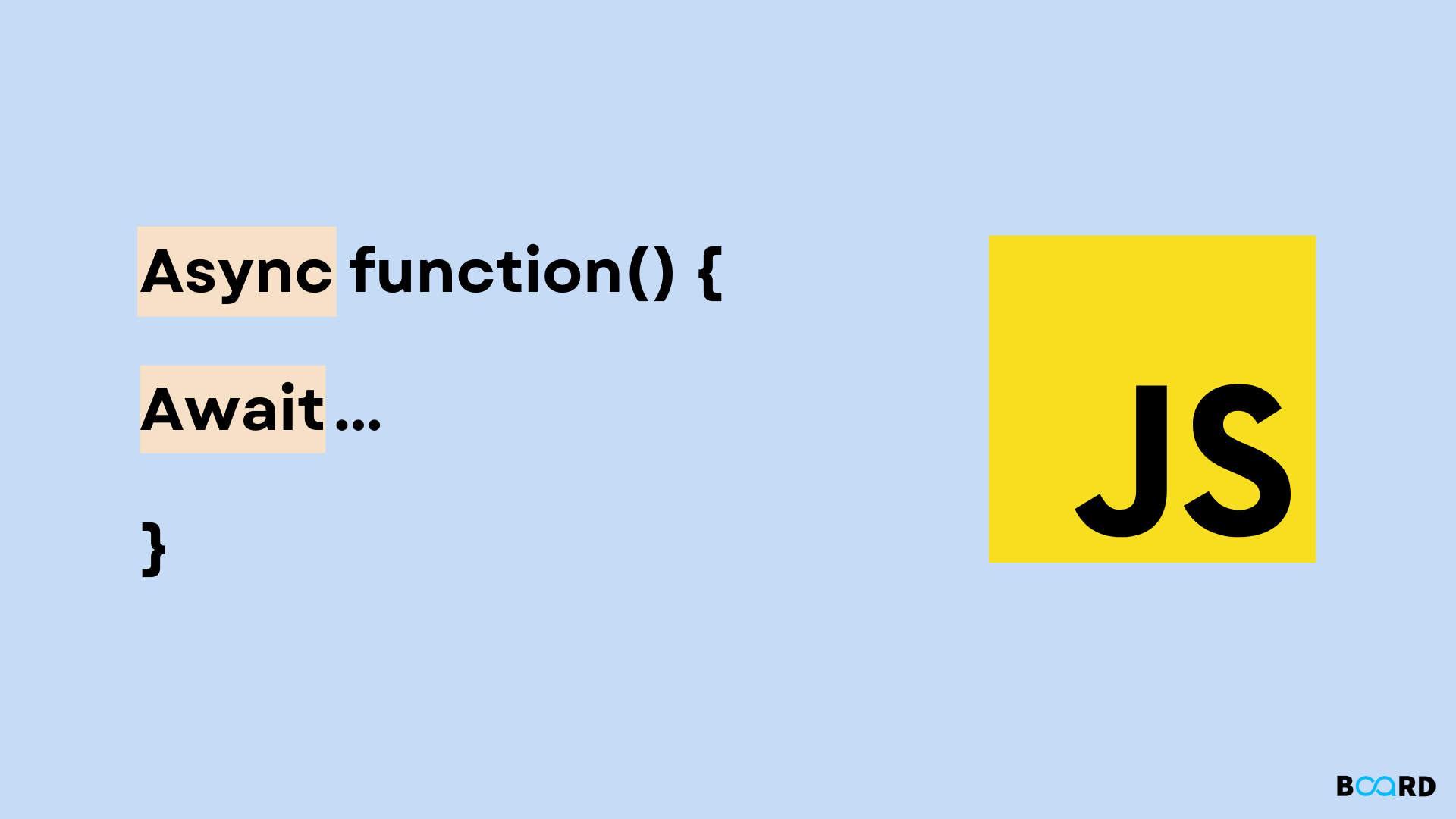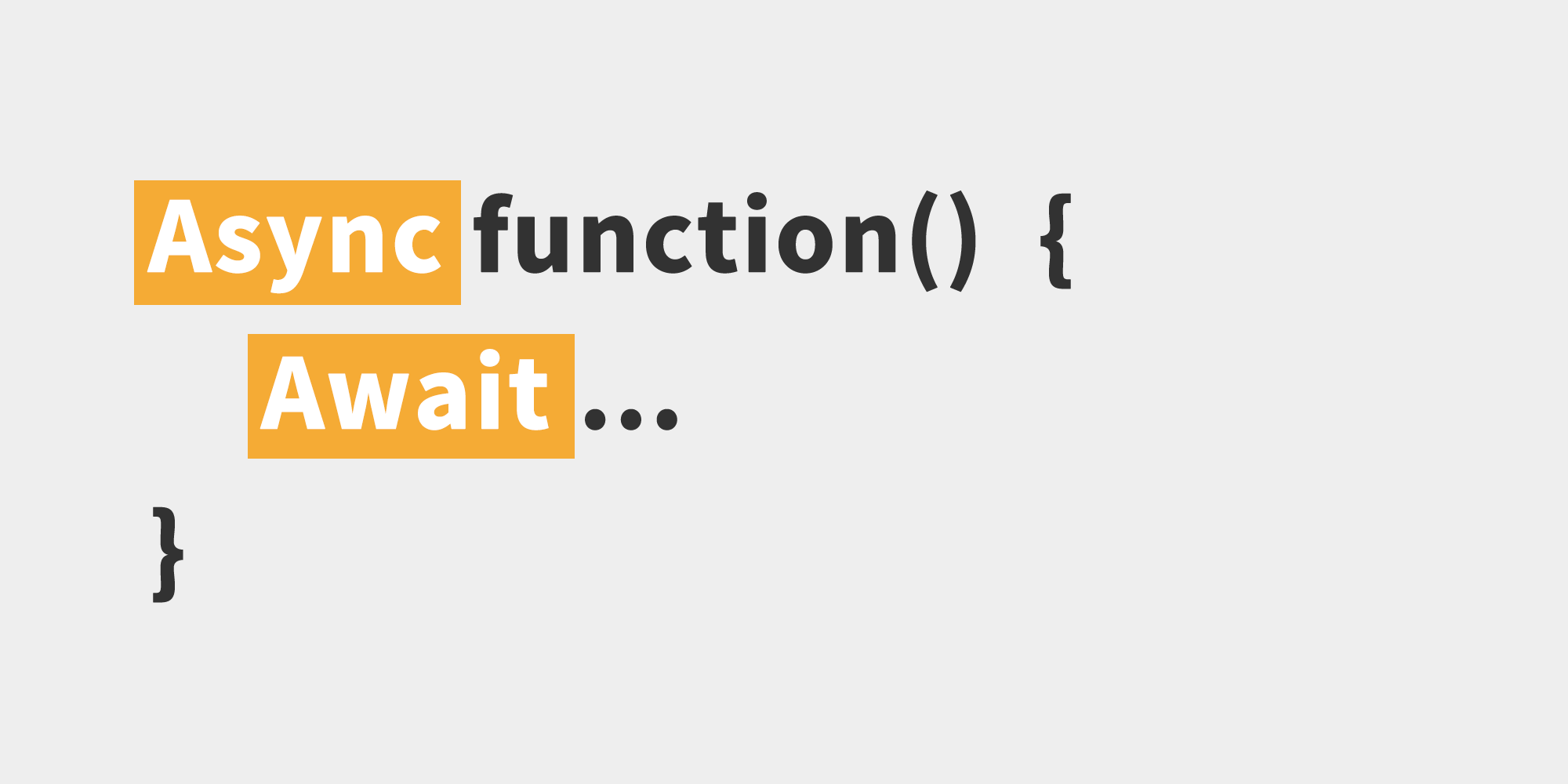Introduction
Any website's URL requires encoding and decoding of the URI and its components in order to redirect or reach the user. It is a common operation in web development, and this is typically carried out while sending a GET request with the query parameters to the API. In the URL string, where the server will decode it, the query parameters must likewise be encoded. Numerous browsers automatically encrypt and decrypt the response string and URL.
E.g., A space " " is encoded as a + or %20.
Encoding a URL
The method from JavaScript below can be used to convert the special characters.
encodeURI() function
The encodeURI() function is used to encode the entire URI, translating the URI's special characters into language that a browser can understand. The following characters are among those that are not encoded: (, /?: @ & = + $ #).
Syntax:
Parameters:The URL to be encoded is stored in the function's single parameter complete_uri_string, which is accepted.
Return Value: The encoded URI is returned by this function.
Example:
Output:
encodeURIComponent() function
Instead than only encoding the URI, the encodeURIComponent() function also encrypts the entire URL. The element also encodes the domain name.
Syntax:
Parameters: This function accepts the single parameter uri_string_component which is used to hold the string which need to be encoded.
Return Value: This function returns the encoded string.
Example:
Output:
Differences: encodeURIComponenet and encodeURI
escape() function
This function accepts a single parameter, a string, and encodes the string such that it can be sent over a network that can handle ASCII characters. The process of transforming plain text into ciphertext is known as encoding.
Syntax:
Parameters: There is only one parameter this function accepts
Returns an encoded string as its value.
Note that the deprecated escape() function only encodes special characters.
Exceptions include @ - +. / * .
Example:
Output:
Decoding a URL
Decoding in Javascript can be achieved using
decodeURI() function
The URI generated by encodeURI is decoded using the decodeURI() method ().
Syntax:
Parameters: This function accepts a single parameter complete_encoded_uri_string which holds the encoded string.
Return Value: The decoded string is returned by this function (original string)
Example:
Output:
decodeURlComponent() function
To decode some portions or components of the URI created by encodeURIComponent, use the decodeURIComponent() function ().
Syntax:
Parameters: This function accepts a single parameter encoded_uri_string_component which holds the encoded string.
Return Value: This function returns the decoded component of the URI string.
Example:
Output:
Differences: decodeURIComponenet and decodeURI
unescape() function
This function uses a single parameter, a string, to decode a string that has been encoded by the escape() function. When the hexadecimal sequence in the string is decoded using the unescape() method, the characters it represents take its place.
Syntax:
Parameters: There is only one parameter this function accepts
string: The string to be decoded is contained in this parameter.
Returns a decoded string as the return value.
Note: This function is no longer supported; it only decodes special characters.
Exceptions include @ - +. / * .
Example:
Output:
Conclusion
In this article, we understood various methods to encode and decode URL in javascript.