Essential Tools and Strategies for Social Media Marketing
7 Important Tips to Run Perfect Lead Generation Campaigns on Facebook
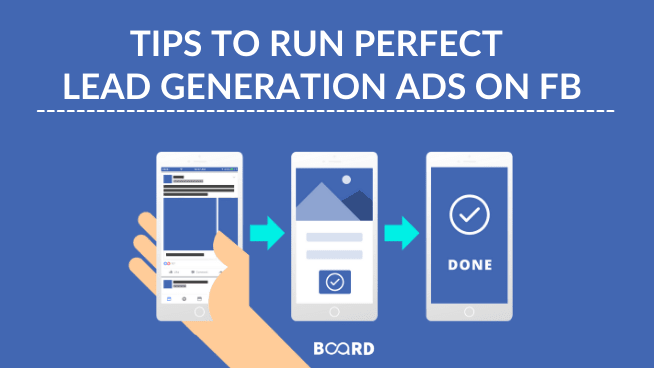
A lot of people build out a proper Facebook marketing strategy but get scared when it’s time to actually run them. Don’t worry, it’s natural. After all, you’re spending your hard-earned money… You’re bound to be scared.
We want to take some fear out of the whole process. We recommend that you get started with Facebook lead generation campaign.
Important parameters to create the perfect lead ads
1. Target the Right Audience
Targeting the right audience will help you get better conversions and you’ll be able to ask better questions if you know who you want to target. Have a look at the previous customers that have engaged with your business and try to target people similar to them. Facebook’s algorithm is smart enough to figure out what kind of audience you’re looking for exactly.
2. Make them an Irresistible Offer
Everything is pretty much pointless if your offer is not good enough. Sorry to be so blunt but that’s a basic rule of marketing. People won’t give you their information if they don’t like what you’re offering, you need to provide value to them first.
3. Customize Your Questions
Tailor your questions specific to your target audience. This will allow you to ask questions that your audience actually resonates with and they’ll be more likely to submit the answers. You also need to keep in mind your end goal with the advertisement and collect the necessary customer details.
4. Make Your Offer Clear
Use the intro section of your lead ads to let people know not only what they’ll receive when they sign up, but how you’ll be using their name and email in the future. Don’t ask for too much information in your lead ad. It’s important to strike a balance between getting the data you need and making it easy for Facebook users to sign up.
5. Follow Up ASAP
Follow up with the leads as soon as you can. You have to remember that each and everyone has their own busy lives to live. They won’t always remember what they signed up for and the emotion with which they signed up. The sooner you follow up with them, the better your chances are of getting a conversion.
6. Customize the Thank You Page
A customized thank you page is a great way to encourage people to stay engaged with your business after they submit their lead form. Add a headline to promote brand awareness and include a call-to-action button to entice your new leads.
7. Test, test, and then test some more
With any digital marketing practice, you need to test to see and optimize your results. What works for one audience might completely fail for another (this is rare). Especially with Facebook ads, you need to keep testing and improving upon your past results. This is where the actual conversions are made.
If you follow these 7 steps then you should be able to create the perfect lead ads.
Benefits of Facebook lead ads
- Mobile-friendly and budget-friendly (almost 95% of users access Facebook via mobile).
- Pre-populated with a user’s contact name and email address.
- Fully customizable for a number of different situations.
- Help you promote valuable pieces of content, like lead magnets.
- Information collected is easily added to your customer relationship management (CRM) service.
- It can use dynamic ads to tailor the experience to a user’s likes and past interactions.
Create Form
To create a form for your ad, Facebook will ask you about the following categories:
- Form Type – There are two options here, More Volume or Higher Intent. If you’re just looking to get people signed up as quickly as possible, select More Volume. If you want people who are further along the customer journey, select Higher Intent.
- Intro – This section refers to the text on a form that provides more information about what users will receive by submitting their information.
- Questions – You have the option of standard questions (like name or email address) and custom questions. A form can have a total of 21 questions, fifteen of which can be custom questions. Users are less likely to fill out the form if you ask them a long list of questions, so include as few as possible.
- Privacy Policy – You’re required to include a link to your privacy policy in any lead ad you create.
- Thank You Screen – This page is where people will be redirected after they sign up. It’s a great place to say thanks and includes a download link for your lead magnet.
Conclusion
Facebook lead ads are a great way to encourage people to contact your business and request information or services from you with minimal effort. The bottom line, they are the best ad unit for Facebook lead capture. Not only do lead ads allow people to request specific information, but they also allow you to capture customer details for later targeting without the person visiting your site.
If you want to learn more about Facebook ads and digital marketing in general then you should check out our Digital Marketing Learning Path!
